The editor
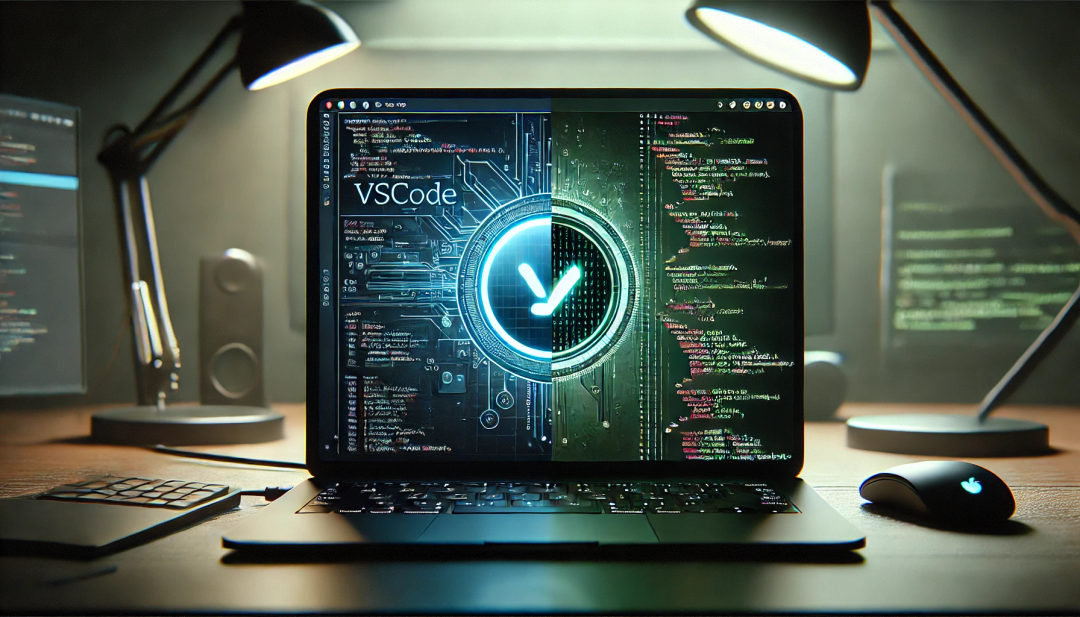
There’s a clear divide between polished, out-of-the-box editors and lean, terminal-first tools. After years with VS Code, I eventually found myself drawn to something simpler, faster, and far more customizable…
Polished but Bloated
I used VS Code for most of my development career. It’s a solid editor: easy to use, fast to get started with, and the plugin ecosystem is huge. It gives you just enough customization for what most developers want and need.
But it’s not all sunshine and rainbows. The more plugins you add, the slower it gets. Working on a large project? Or just been using it for a while without clearing out cache or temp files? Then it’s probably running slower than when you first installed it.
You can live with the delays — you get used to them. But over time, it adds friction and I started to want something more out of my editor.
Watching other developers fly through project files and seamlessly edit and remove text in just a few keystrokes got me excited. I wanted that same speed, that same precision and the familiarity with the tools in my toolbox.
The Gateway Plugin
The plugin that really opened the door for me was a plugin that is available for most editors like VS Code, JetBrains IDEs, and others.
These plugins let you use Vim Motions inside the editor your already comfortable with.
Want to give it a try?
Tip: disable the plugin if you want to return to “normal” behavior.
Vim Motions lets you perform all sorts of magic tricks.
Ever heard of jk, ctrl-d or perhaps yap and dap? Welcome to the world of Vim Motions.
Quick Vim primer
jandk: move down and upCtrl-d/Ctrl-u: half-page down and updap: delete around paragraphyap: yank around paragraph (copy)
I enabled and disabled this plugin in VS Code several times. Each time I got a little more comfortable with Vim Motions, while still being frustrated with how slow I was. Eventually, I gave myself a challenge: keep the Vim plugin enabled for one full week. No excuses, no backpedaling.
That one week became two. Then three. Eventually, I found myself feeling slower and less in control when I wasn’t using Vim Motions. I had crossed over.
Flexible and Powerful
With my growing confidence using Vim, both through plugins and directly in the terminal for server work. I started asking a new question: Why am I still using a GUI editor at all?
I’ve always preferred working in the terminal. I use it for everything: running code, navigating files, managing servers. It made no sense that my editor was the one piece pulling me out of that workflow.
Once I had a bit of free time, I sat down to give Neovim a proper try for the first time.
Neovim is a modern, extensible version of Vim.
If your thinking of trying Vim today, Neovim is the one you want.
What Makes Neovim Great
- Speed: Fast startup and instant response times.
- Keyboard workflow: Ditch the mouse entirely.
- Lua: Configured through the lua language.
- Ecosystem: Tools like lazy.nvim make managing plugins easy and reliable.
- Built-in terminal: Run commands, tests, or REPLs without leaving the editor.
- Customization: Your
init.luais your canvas. Go minimalist or build a full IDE — it’s up to you.
Of course, it’s not perfect. The learning curve is real. I spent time watching tutorials, reading docs, and experimenting. At first, it was frustrating, but I quickly saw progress. And for the first time, I was truly customizing my development environment to fit me.
Conclusion
Now after a few months of daily Neovim usage, I’ve gained a better understanding of my tools — even VS Code.
Neovim exposes how your editor works under the hood because it doesn’t abstract things away.
You configure it yourself, from scratch. Want LSP support, you need to set that up.
Want syntax highlightning for a given language, need to install and setup this as well.
It’s a bit of extra initial work, but once all it setup and working it all worth it.
Thanks to lazy.nvim and it’s lock file, you get a more stable setup as it keeps track of package versoning.
I love the terminal. So it makes sense that Neovim is now my daily driver — and it’s of course the tool I’m using to write my blog posts, including this.
It reminds me a lot of Arch Linux.
Both start out barebones.
Both give you complete control.
Both reward the time you invest in them.
Stick with it long enough to give it a fair shot. You might not go back.
Thanks for reading
Feel free to reach out with any questions or feedback. I'm happy to chat.